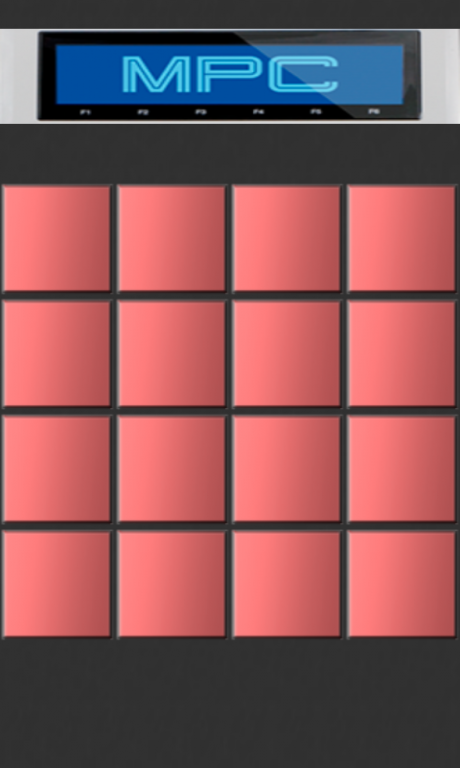MPC Dubstep Maker 4.0
Free Version
Publisher Description
NEW UPDATE ACCORDING WITH NEW GOOGLE TERMS AND... MORE SOUNDS!!
THANKS ALL FOR YOUR DOWNLOADS!!
MPC Dubstep!! Out now totally FREE to make music!! Enjoy making dubstep, beats, electro, hip hop, drumstep, techno, house, drum n bass... now you are the composer!!
MPC Dubstep allows you to touch buttons simultaneously and make your own music. MPC has been created for people who want to make dubstep and beats everywhere, everytime.
With a high-quality sample collection with no compression, only wav files with the best audio quality to make awesome music. Amazing dubstep loops with a perfect response to your touch.
Now you are a beatmaker, you can make dubstep, beats, play dubstep... Show your friends that you are MPC Boss!!
Remember that this app is totally FREE, in next launches we´ll offer more audio samples with very different samples.
An amazing app to make dubstep with your fingers.
Ad supported app. Start now and make your dubstep music!
About MPC Dubstep Maker
MPC Dubstep Maker is a free app for Android published in the Audio File Players list of apps, part of Audio & Multimedia.
The company that develops MPC Dubstep Maker is Big Apps. The latest version released by its developer is 4.0. This app was rated by 5 users of our site and has an average rating of 2.8.
To install MPC Dubstep Maker on your Android device, just click the green Continue To App button above to start the installation process. The app is listed on our website since 2015-07-01 and was downloaded 414 times. We have already checked if the download link is safe, however for your own protection we recommend that you scan the downloaded app with your antivirus. Your antivirus may detect the MPC Dubstep Maker as malware as malware if the download link to com.bigapps.mpcdubstep is broken.
How to install MPC Dubstep Maker on your Android device:
- Click on the Continue To App button on our website. This will redirect you to Google Play.
- Once the MPC Dubstep Maker is shown in the Google Play listing of your Android device, you can start its download and installation. Tap on the Install button located below the search bar and to the right of the app icon.
- A pop-up window with the permissions required by MPC Dubstep Maker will be shown. Click on Accept to continue the process.
- MPC Dubstep Maker will be downloaded onto your device, displaying a progress. Once the download completes, the installation will start and you'll get a notification after the installation is finished.